Auto Resync Memory
This document explains how to enable or disable automatic resynchronization for a memory batch in the dashboard.
Who can manage auto resync?
Only users with one of the following roles can modify auto resync:
ADMIN
Auto resync is available to organizations or individuals on the PRO plan. Attempts from other plans will result in the error message Auto resync allowed for PRO plan only and the UI displays an Upgrade button.
Prerequisites and limitations
- The memory batch must have finished ingestion (
INGESTEDstatus). The action is disabled for in-progress or failed ingestions. - Only authorized roles listed above can perform the action.
- Auto resync applies to a single memory batch at a time.
- Users on a plan below PRO cannot enable auto resync.
- Up to 60 memory batches per organization can have auto resync enabled at once. See Memory Batch Auto Resync Limit for more details.
Enabling auto resync memory
- Navigate to one of the memory list pages (e.g. Google Docs, Confluence, or Recursive URL).
- Find the memory batch you want to update and open the Actions menu (
...). - Choose Enable Auto Resync. A dialog opens.
- Select the desired resync frequency from the dropdown.
- Confirm the action. You will see a success message when it is enabled.
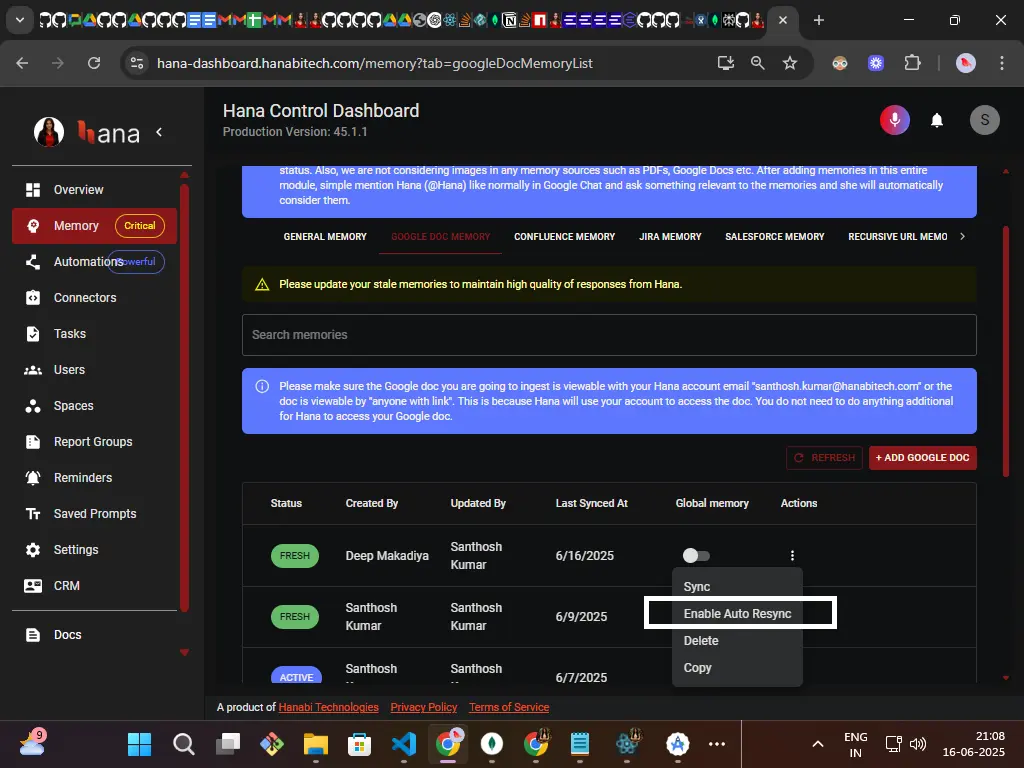
Resync timing options for auto resync memory
You need to choose how often the batch should resync. The available options are:
- Every day
- Every 3 days
- Every week
- Every month
- Every 3 months
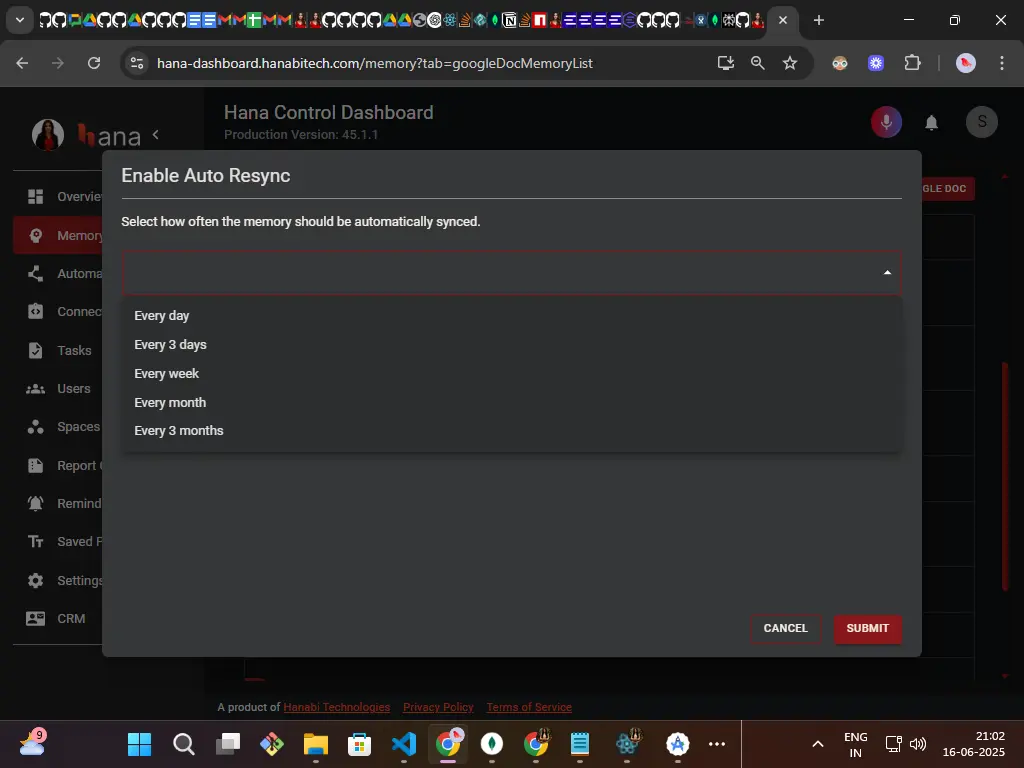
Disabling auto resync memory
- Open the Actions menu for the memory batch where auto resync is currently enabled.
- Choose Disable Auto Resync.
- Confirm the dialog. You will receive a success notification once done.

Failure scenarios
- If the user does not pick a frequency when enabling, the UI shows
Please select the auto resync frequency. - If your organization or individual is not on the PRO plan, the dashboard prompts you to upgrade before enabling the feature.